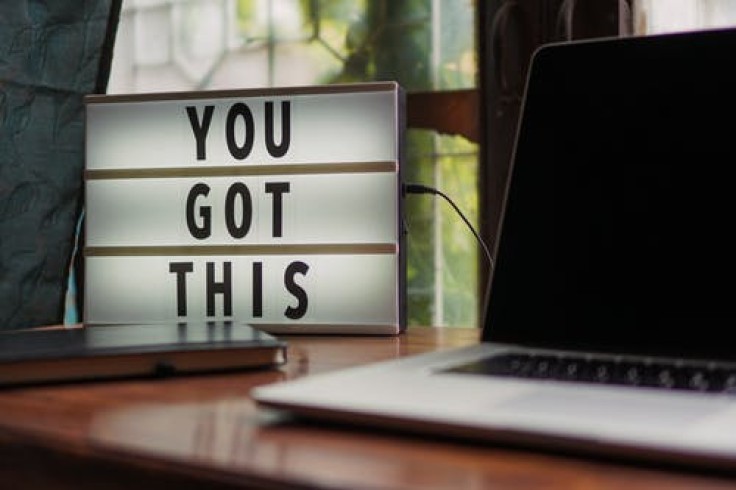
Not saving your files is only one way that you risk your computer. But that added convenience doesn't necessarily make those files any safer, even if you've got them protected by password. In fact, there are a number of ways you can harm your computer without even knowing it. And you're probably going to be surprised to find out what causes all the trouble.
1. If you try to clean up, things only get worse.
You may get pop-ups and advertisements to clean up the hard drive of your computer. Your hard drive is told to get overfilled with unnecessary documents and data, and you can download some conveniently free software to help you clean up your PC.
Even downloading an extra program to clean up your computer is another extra load you don't need. Windows has a built-in Disk Cleanup feature that gets you rid of unnecessary files.
To keep your PC clean, use Disk Cleanup, not the free cleaners you need to download. Before your cleaning sessions, just remember to do regular computer backups so you never lose your most important documents.
2. Saving a couple of dollars could cost you even more.
When you finally find a way to stream or buy a movie you want to watch but couldn't find on Netflix or Amazon, you get a powerful sense of accomplishment.
When you download from a questionable source, you can download viruses with your desired movie. It will apply to both the PC and mobile phones. If you download free apps or channels for illegal streaming or downloading of movies, your viewing device can be completely corrupted to the point where it will no longer work.
Try to stick to your film and TV downloads' ever-growing list of legitimate streaming sites to keep you and your devices safe from hard drive malware. If cost is part of the reason you go to sites that are illegal, there is a better way to go.
3. Don't download anything you didn't even want.
Freeware, or software that is available free of charge, can be a great thing. It can be fantastic alternatives to expensive programs such as Photoshop and Microsoft Office, but if you weren't actively searching for a specific program, don't install a freeware.
Basically, if you weren't looking for a program, when it presents itself to you, don't trust it. Try to read reviews or recommendations from sites like ours before downloading any freeware and keep your eyes peeled after downloading something new for any unusual activity on your computer.
4. Bring the clutter to the frontier.
Clutter on your computer consists of things like installers, super small files that you never use, demo software versions and pictures or videos that take up several GB of storage. Don't post pictures and videos that you'll never see again. Clear the things you don't want to save from your devices before you download them to your hard drive.
Don't hoard digital files that are not useful. Find other places to position your important files in order not to bear the burden on your computer. Backup of your device is the best way to clear space, which you can do with an external hard drive or cloud service.
5. Ditch the trial versions offered online.
As described above, technology trial versions are often junk on your PC. Trial versions often install from the full version as a separate entity. That's so if you don't enjoy the product it's easy to remove later. Yet downloading the full version doesn't delete the trial version immediately, so it remains on your computer, taking up space in your computer memory.
Keeping your computer healthy keeps you and your files safe.
So watch out for the 5 updates and downloadable stuff mentioned above to keep the safety of your machine in good shape and remember to back up regularly in case the worst happens.
Our favorite electronic devices sometimes get nasty straight away. Our windows get smudged, our keyboards get covered with crudity somehow, and we literally have no idea how to fix it all but grab a clean cloth and dabbing away at the problem areas.
RELATED: Google Claims Top Spot in Tech Supremacy Race with New "Quantum Computer"
© 2025 University Herald, All rights reserved. Do not reproduce without permission.








