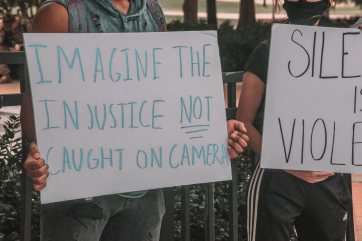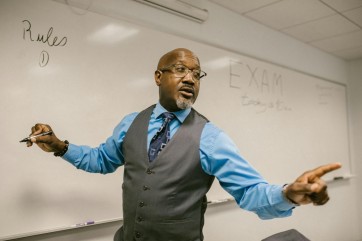Nintendo DS On iOS 10 – How To Play Nintendo DS Games Without Jailbreaking iOS Device
By Eileen De SantosNintendo DS games on an iOS 10 device will normally require a jailbreak. Fortunately, there is a way to play your favorite DS games without jailbreaking your iPhone.
Playing DS Games on iOS Requires Two Or More Emulators
This hack trick is possible for iPhones or iPads that runs on iOS 10 to 10.1.1 and will require at least emulators, the iNDS and NDS4iOS and no jailbreak is needed. Installing the two emulators is simply straightforward except that these are not available in the App Store.
How To iNDS And NDS4iOS On iOs 10 Device
First, start the Safari browser on the device and go to iemulators.com. Tap on Apps which is located at the top of the screen. Look for NDS4iOS or INDS then tap it. Once the Install button appears, tap it. A pop-up message will appear requesting for confirmation, tap Install again to confirm. User will then need to Setting-General-Profile and finally, tap Trust for the recent created profile.
Connect the iOS mobile device to a Mac or Windows PC and start iTunes program. Once it's open, select the iOS device which is located at the top left side of the program. Go to File Sharing and the NDS4iOS or INDS will be listed as a dedicate app. User will then drag the Nintendo DS ROM and the game can now played on the iOS 10 device. Repeat this process for the other emulator.
Reasons For Two Or More Emulators
Either the iNDS or NDS4iOS can run the DS games on the iOS10. However, Apple has the nasty habit of revoking certifications on apps that does not come directly from its App Store. If one emulator fails to work, users can use the other one as back up or replacement. The constant Apple certificate revocation will make it necessary for the users to install the emulators several times if they want to continue playing the Nintendo DS games.